GERMA Wireless Auto Remote Control Duplicator Adjustable Frequency 433 MHz Copy Clone Remote Controller for Garbage Gate Door
- Free worldwide shipping
- In stock, ready to ship
- Backordered, shipping soon
SPECIFICATIONS
Brand Name: GERMA
Use: Universal
Use: Lighting
Use: Electric Door
Use: Automated curtains
Use: SWITCH
Use: Garbage
Origin: Mainland China
Wireless Communication: RF
Support APP: No
Certification: CE
Certification: RoHS
Frequency: 433 MHz
Channel: 1
Package: No

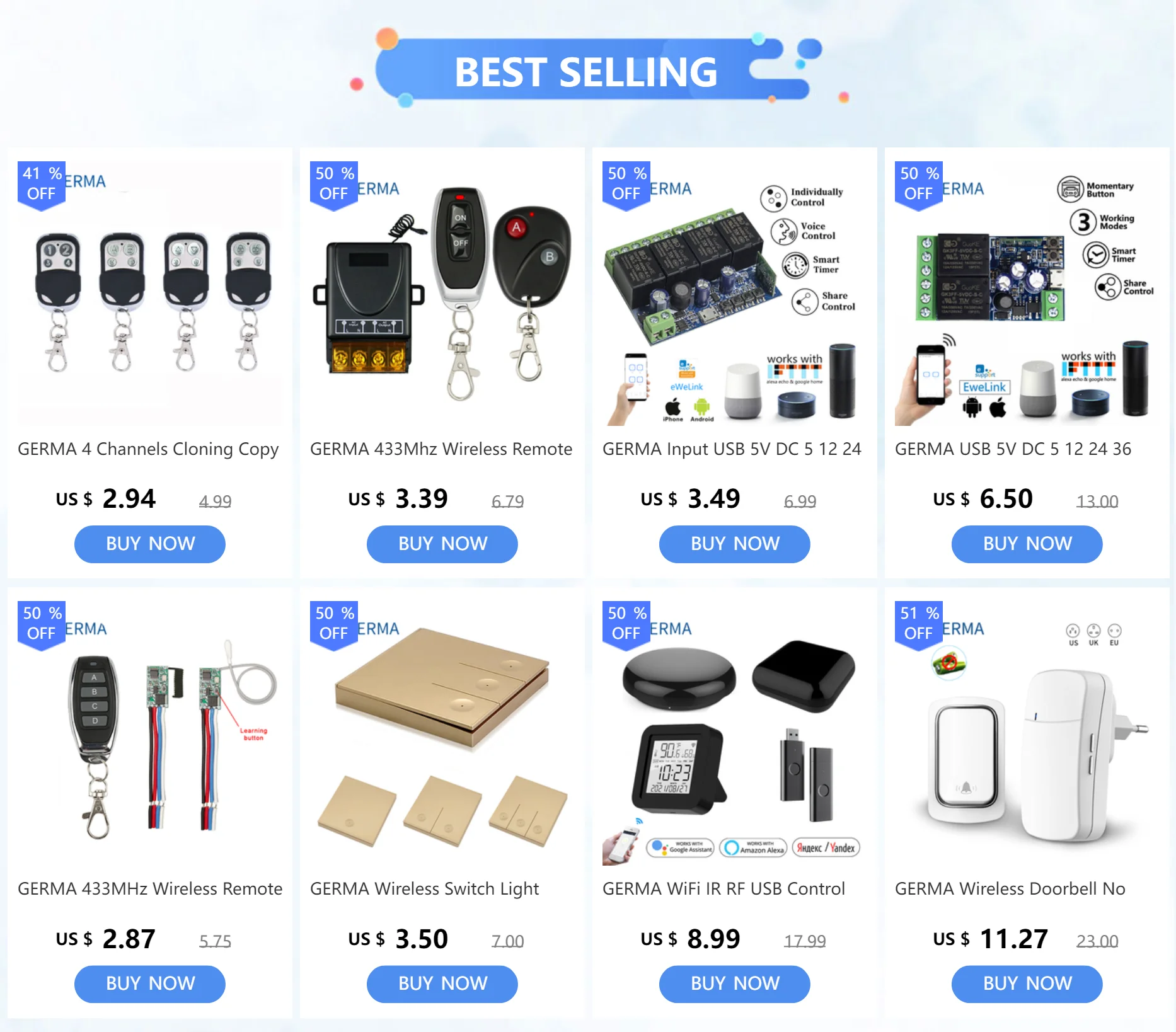


















The remote control is not compatible for clone all remote control!
Learning code and Fix code work, but rolling code maybe not work!
Please note that!
Copyable chip is as below:
2260 (all manufacturers), 2262 (all manufacturers), PT2264 (all manufacturers), 5326 (all manufacturers),
527 (all manufacturers), 1527 (all manufacturers), 2240 (all manufacturers)
HT6026, HT6012, HT6014, HT600, HT680, HT6010, HT6207, HT640, HT6P12E, HT6P20D, 12L-4SC
PT2292, 12L4SC, SC5262, PLC168, NF9420116, UM3750AM, SMC918, SMC908, 1416, 5211
Except listed Brand, Rolling code would Not work!
HCS101, HCS200, HCS201, HCS300, HCS301 not work, please not buy if your remote control chip is HCS, thanks!

Features:

1.Pls clear the testing code before copy.
Press the upper 2buttons at the same time until the LED light flashes 3times quickly,then release any one of the buttons(the other one keep pressing),and press this button 3 times,then release both buttons after the LED light flashes quickly, The LED light doestn't turn on when you press any button,that means you've removed the code.
2.Studying Code
Press and hold on button on this remote,and also the same on your remote controller,make them close to receive the signal 3seconds,LED light will quickly flash and then always on,then release the button. Try to press this botton,LED light will be on,that means you have copied successfully.Do the same steps to other buttons.
3.Recovery function
If you delete the useful codes accidently,you can press the 3rd&4th buttons at the same time until the LED light flashes quickly 3times,then recovery successfully.
If you want to program more buttons just repeat steps 2 > 4. It's that easy! To reset the remote simply start again with step

"ABCD" Type

 \
\
"Lock" Type


"1234" Type

"RED" Type








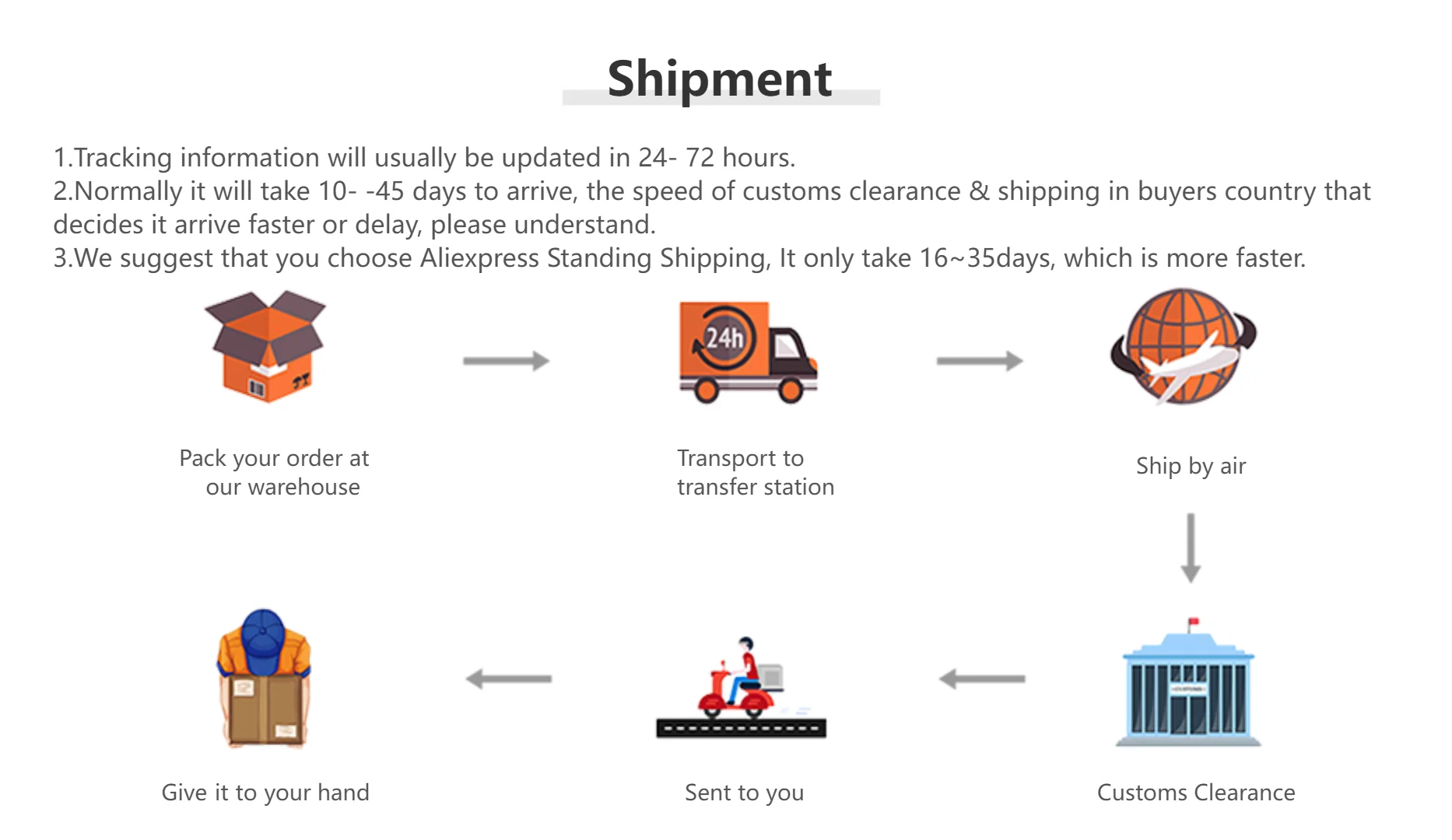
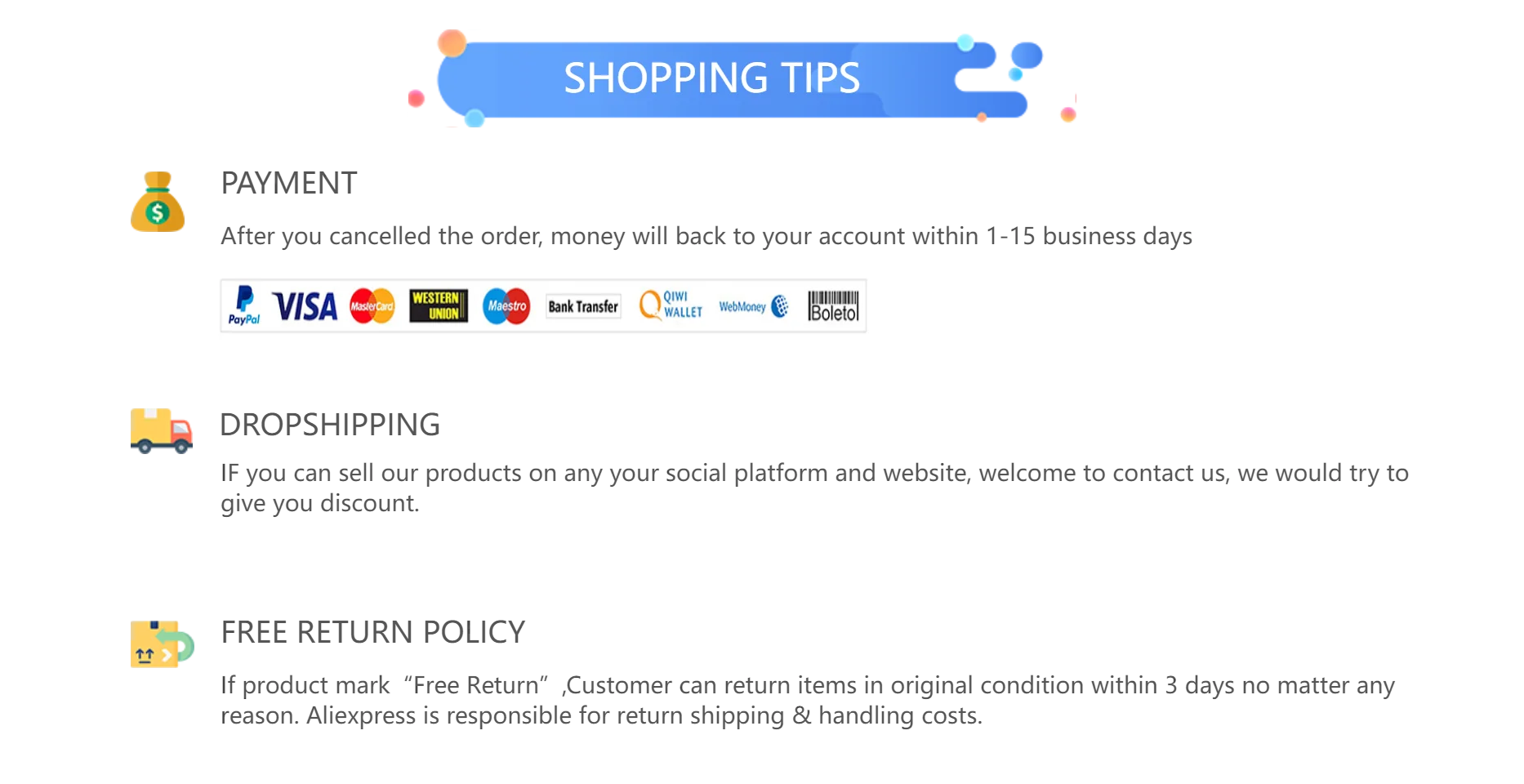
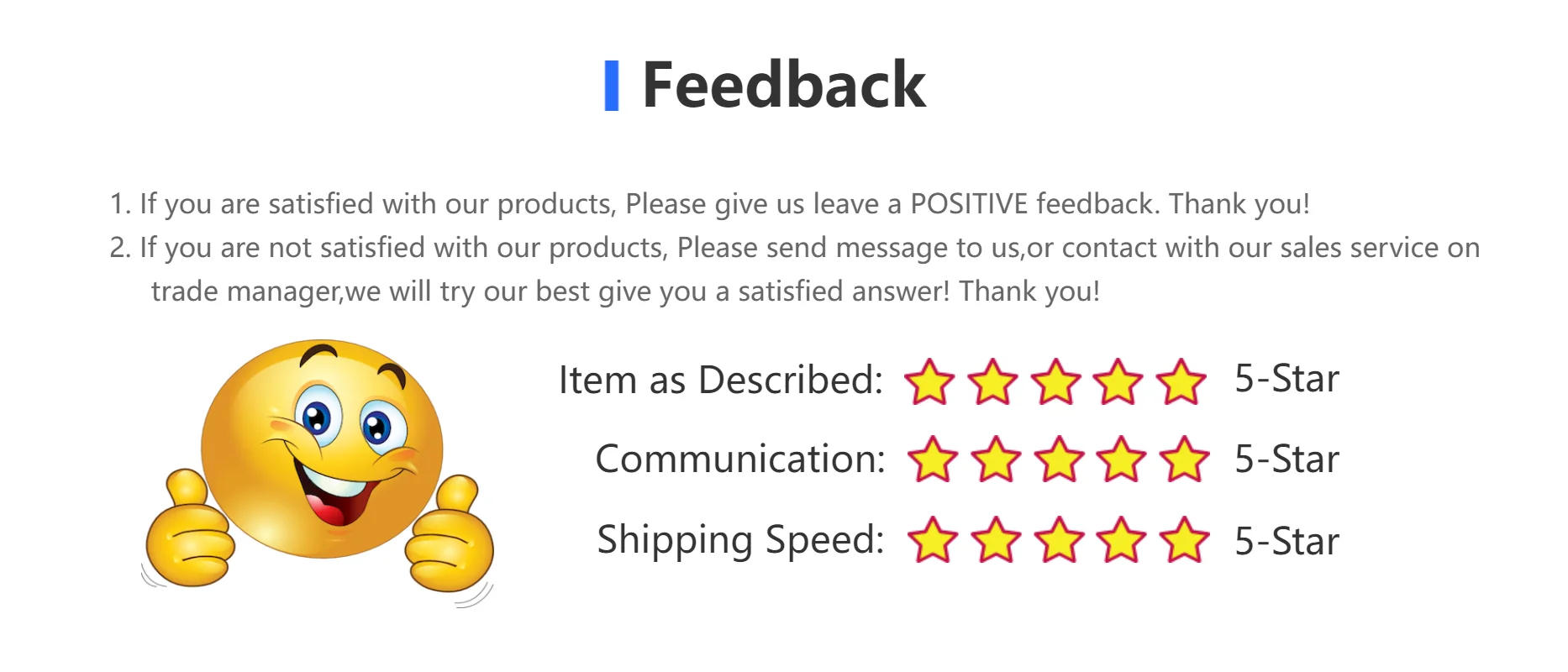
Use collapsible tabs for more detailed information that will help customers make a purchasing decision.
Ex: Shipping and return policies, size guides, and other common questions.


















